It really is is easy to get a solid cPanel website backup methodology and process setup.
Since most website owners have web hosting on cPanel control panels, here is how to backup your cPanel based website the manual way.
Follow these steps and save your backup files to your hard drive in a directory that you will remember.
Make sure to keep at least three of your last backups on your hard drive in case you need to go back to an earlier version in case of an accident or corruption in the last most recent backup.
a) Go to your https://yourdomain.com:2083 or https://yourdomain.com/cpanel and enter in your login credentials. (replace yourdomain.com with your own website of course)

b) Go to the Backup icon / menu item (will look different depending on your cPanel theme)
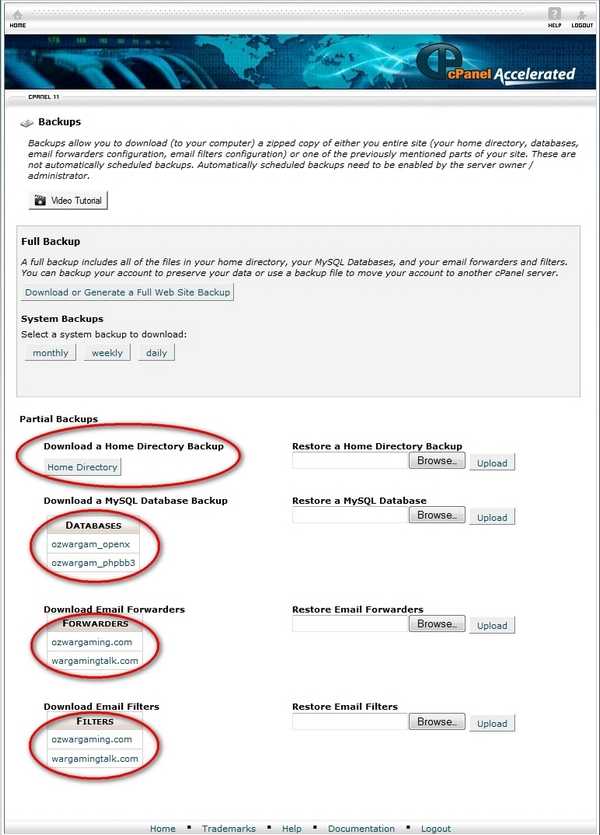
c) Click on the link to download the home directory backup (this will take all your files, including stored emailed)
d) Click on the individual links to download your databases
e) Click on the individual links to download your email filters or email aliases
Now do this across all your websites if you have more than one and come back and tell me how you went crazy after pulling all your hair out in frustration at how hard this is.
Forget trying to do it manually, you need an automated software based solution.
This is exactly why most people don’t bother with website backups and leave it to chance. Failure is bound to happen and when it does your web business will suffer. It not a matter of if it will happen, it’s a matter of when it happen.
The best course of action is to use software to automate this mundane task.
Using a software website backup tool…
1) You don’t have to remember to do it.
2) You don’t have to worry about doing it correctly.
3) You save yourself a lot of time and hassles.
Let me introduce you to Backup Smart, which runs under Windows, MAC OSX. This website backup software automates downloading your backups from cPanel web hosting control panels.
There is a FREE instant access 7 day trial. So sign up and see how easy it is to protect your online business. You have nothing to lose.
In just a few minutes you can be securing your cPanel websites by taking automated routine backups of your precious website data. Don’t get caught when your websites run into trouble or your web hosts let you down. Be prepared for when that happens. Get your 7 day free trial now (uncut version, not crippled in any way!)
